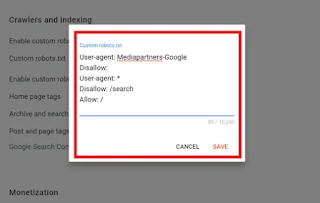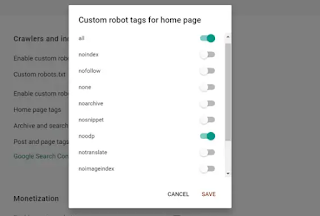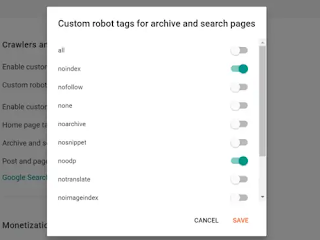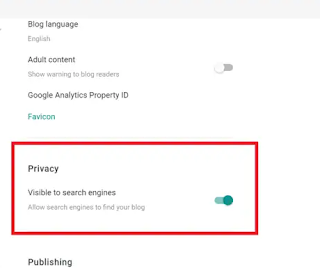blogger seo settings for beginners
blogger seo settings for beginners
Today I will discuss the Blogger SEO Settings for beginners, and how to do this setting. So, In Blogger Search Engine Optimization (SEO) Settings means in Blogger you need to be fixed some settings that your blog can view in searching online or organic traffic comes to your blog and blog can run in Ranking, as well as you have to work in On-Page SEO and Off-Page SEO.
If you search online in google best earning sources in the internet market then you can find out easily that Blogging, freelancing, Digital Marketing, Facebook Marketing, etc are the online earning sources. In view of this above it is found that many people have the first choice to earn money online is Blogging
How to enable custom robots.txt
- Go to the setting section here you will get the crawler and indexing option
- Click on enable button here
-
- Now fill the below file in the custom robots.txt section.
User-agent: Mediapartners-Google
Disallow:
User-agent: *
Disallow: /search
Allow: /
-
Note: Write the Custom Robots.txt file carefully if you do it wrong your blog will not index in search engine
Enable custom robots header tags
Here you can choose the indexing format of the homepage, Search Pages, posts and Pages.
Blogger Custom robots header tags settings
- Tags setting for homepage
- Tags setting for archive and search pages
- Tags setting for posts and pages
Search Engine Visibility
After doing the above setting, make sure your blog is visible on search engines.
How to enable search engine visibility
- Go to the setting section in the blogger dashboard
- Now scroll down and go to the Privacy section and enable search engine visibility
Now we have done the basic SEO setting of Blogspot. Before moving forward, make sure you have done all the above settings.
How
do you add labels to your site on Blogspot?
How
to Convert HTML to XML for Blogger: A Step-by-Step Guide
How
to Add Meta Tags for Every Post in Blogger
blogger
seo settings for beginners
top
10 tips to increase blogger website traffic